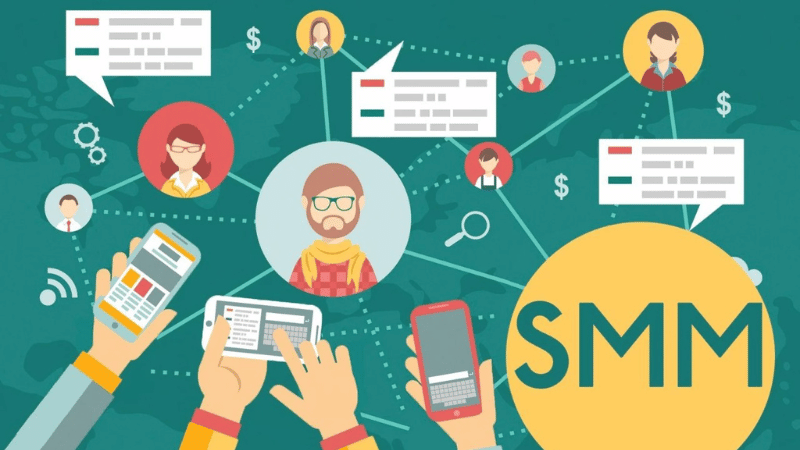
Telegram is a very popular messenger, with hundreds of thousands of new users registering every day. A lot of companies and projects have long been maintaining their personal channel in this kind of social network, because a fairly large target audience has already accumulated there in many areas. Creating a channel in this messenger is very simple, but there are a few nuances. Let's take a closer look at the list of items. Creating a channel Creating a channel is very simple, first you need to go to the messenger. For example, consider the mobile version of the application. Next, on the main page with a list of channels, you need to click on the "pencil" icon. A small menu will open, where you need to select the "create channel" item. Next, it remains to come up with a name for the channel, select an avatar, as well as the type of channel. It can be public or private. A public channel can be found by any user through the search bar. The private channel is closed, it cannot be found through the search, entry into it is possible only with an invitation link, with the approval of the channel administrators. The first option is ideal if you plan to create an open project. The second option is suitable for placing classified information intended for a certain circle of people. The channel can also be edited: add an avatar, create a description. For convenience, it is possible to pin a specific post in the channel header. This feature is typically used to keep members up to date with the latest news. The "fix" can also contain a set of rules or contact details, you can place almost anything there. The functionality of the channel is quite extensive, it also has media, audio and gif sections. You can create surveys, engage in advertising. In some areas, maintaining a channel in Telegram is the most effective way to promote a business, because Telegram has the largest concentration of the target audience. In addition, running a channel as a whole is very convenient and much easier, there are a large number of bots that can be connected to the channel for convenience.

Узнайте больше о том, как работать с SmmPanelUS — панелью для продвижения в социальных сетях.