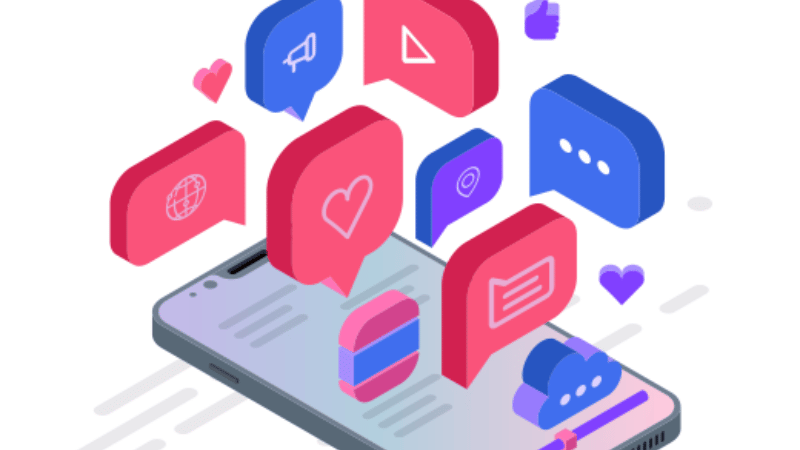How to Restart Any iPhone Model
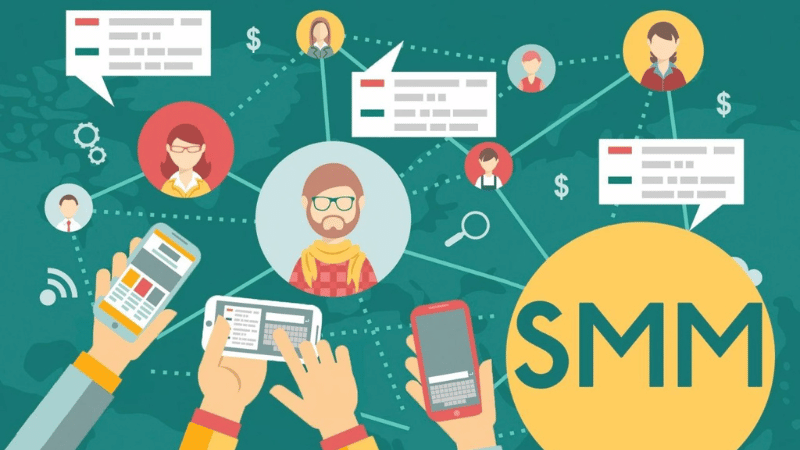
Users often joke that to solve almost any phone problem, all you need to do is turn it off and turn it back on again. Indeed, a reboot can often help if your iPhone is behaving strangely. It's quite simple to do, but different iPhone models reboot in different ways. In this article, we will look at how to turn off and reboot iPhones of models 7, 8, X, 11, and 12. Turning off iPhone 7 Turning off an iPhone 7 and all its predecessors is quite simple. Just follow these steps: Press and hold the power button on the right side of the phone (or the top in earlier versions) for a few seconds. Then, hold and swipe the appeared "power off" button on the screen to turn it off. The smartphone's screen will go blank and stop responding to touch. This method is very convenient, and all your open apps and tabs will be saved. In case the screen doesn't respond to swiping, you will have to perform a forced reboot. Your data will be saved, but closed apps will need to be reopened. How to perform a hard reboot: for models older than iPhone 7, press and hold the lock button and the "Home" button simultaneously. For iPhone 7, press and hold the volume down button on the left panel and the lock button simultaneously. Hold the buttons for about 5-7 seconds, and the iPhone will turn off. Turning off iPhone 8 The eighth model in the iPhone lineup was known to cause issues and often required reboots. The shortcomings have been fixed, but it's still useful to know how to restart an iPhone 8 in emergency cases. You can do it by holding down the power button or using one of the following methods: In the "Settings" section, find "Turn Off" at the bottom, tap, and swipe the slider. This method will save you if the lock button is not working. Hard reboot: press the volume up button and release, then press the volume down button, and finally, hold down the lock button. Release the button as soon as the Apple logo appears. This method is suitable if your screen doesn't respond to touch. Turning off iPhone 10, 11, 12, 13 Modern iPhone models are quite different from their predecessors, and turning off the smartphone in the usual way won't work. There are two ways to turn off an iPhone X and newer models: Through the "Settings" section, similar to iPhone 8. In the "General" settings, select "Turn Off" and swipe the slider. Using the Emergency Call feature, hold the lock button and one of the volume buttons until the sliders appear. How to turn off iPhone without buttons This method works on all models from iPhone 5S and older. When the buttons on the smartphone are not working, it can be quite uncomfortable to use. This problem can be solved using the Accessibility feature. To enable this function, follow these steps: Find "Accessibility" in the settings. Open the "Touch" or "Assistive Touch" section. Slide the toggle to the right to enable the function. A small button will appear on the screen. Double-tap the button and choose "Device" -> "More" -> "Restart" in the menu. Wait for the device to turn off. How to turn off iPhone without a touch screen Modern iPhone models have few physical buttons, and turning off the smartphone can be challenging if the screen is broken and not responding to touch. Here are some methods to try: If the touch screen is partially responsive, try holding down the lock button and one of the volume buttons, then swipe your finger above or below the text in another part of the screen. If the screen is entirely broken, try a blind shutdown by swiping your finger along the bottom part of the screen. If these methods don't work, you can wait until the battery drains and then plug the iPhone back into a power source to reboot it. However, if your smartphone has broken buttons or a screen, you will eventually need to visit a service center.