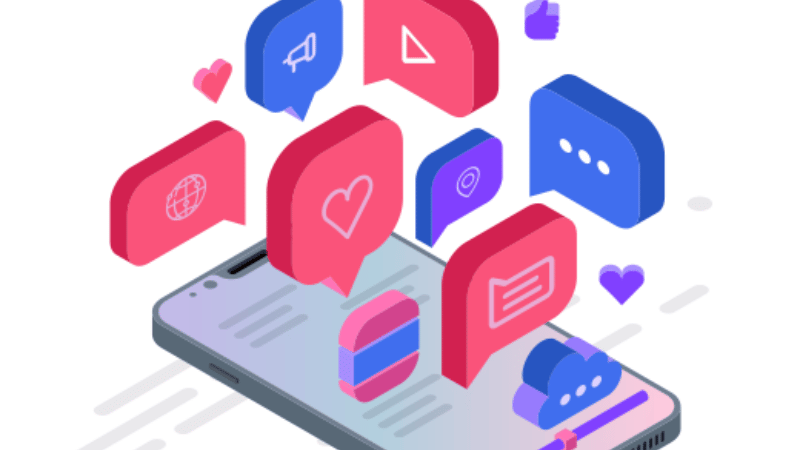How to Quickly Delete a Channel on Telegram
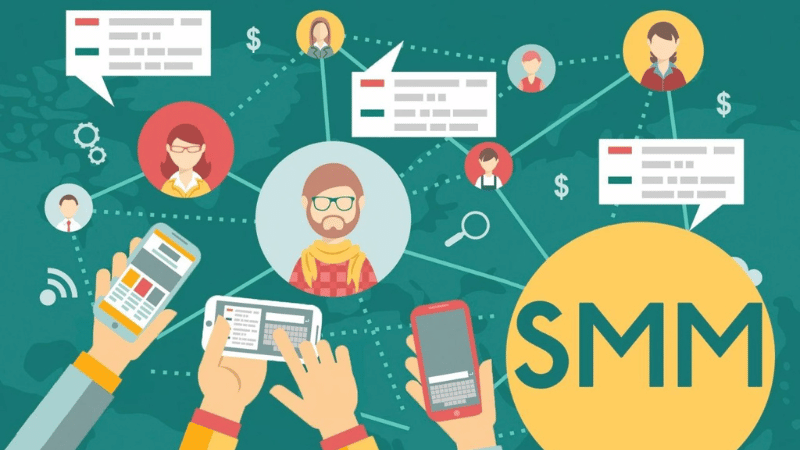
In some cases, you may need to delete a channel in Telegram, there can be many reasons. The most common - there is no need to maintain a channel in this messenger. This happens when the project is calculated incorrectly, and it turns out that the selected social network has very few target audiences and there is no planned response. Also, channels are often deleted due to the fact that they had only a temporary function, for example, the channel was dedicated to some event that has already passed. Deleting a channel is very simple, but be warned: a deleted channel will not be restored. If the channel is deleted, it will be permanently deleted, along with all the information that was stored in it: posts, audio, video, gif-animations, members, chats, etc. Even contacting the support service with a request to restore at least part of the data of the deleted channel will not bring great results. Deleting from your phone In order to delete a channel from your phone, you need to go to the channel and then click on its name. A small menu will open in which you need to select "More". Next, several menu items will open, from which you need to select "delete channel". By clicking on this button, the channel will be completely and permanently deleted. Deleting from a computer The procedure for deleting a channel from a computer is almost the same. You need to click on the channel name, then click on the 3 dots located in the corner. A small menu will open, where you will need to select the "Channel Management" section, then select the "delete channel" item. After that, the channel will be completely removed from the messenger. If some data is valuable and needs to be saved, it is recommended that you do this before the channel is deleted. Because then it will be virtually impossible to return the deleted data. This is due to the fact that Telegram does not store deleted user data, if users erase any information, it disappears without any trace. If the channel was deleted by mistake, all that remains is to create a new channel with the same name, but you will have to re-create the subscriber base, publish posts, etc.