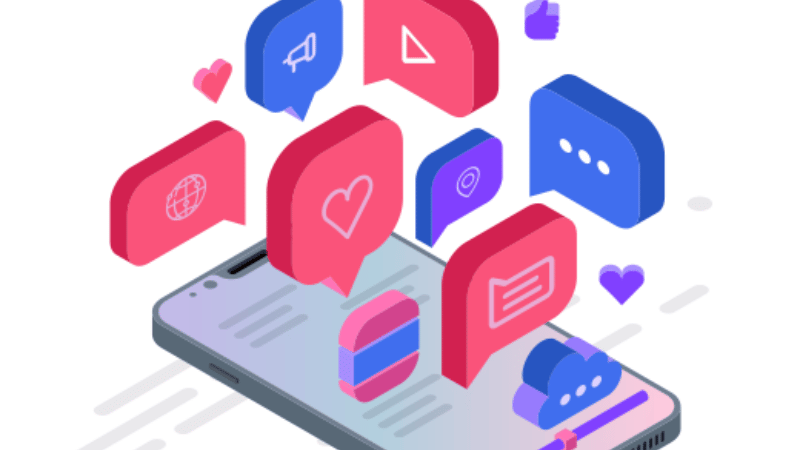Automatic subtitles in Tik-Tok, what is it? The Tik-Tok platform
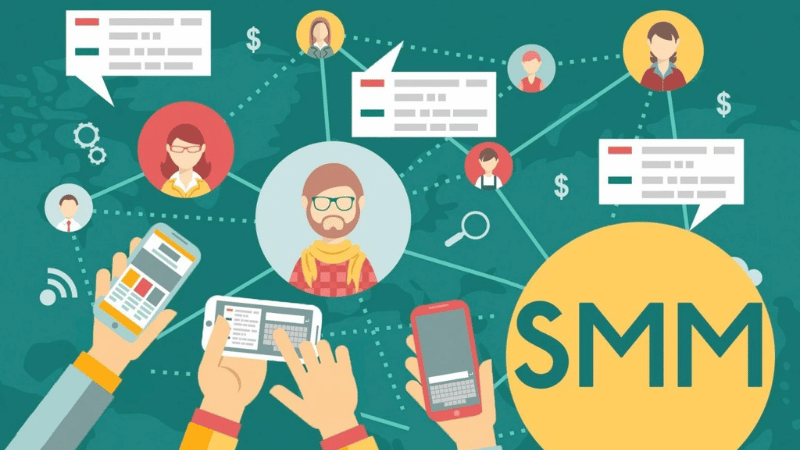
Automatic subtitles in Tik-Tok, what is it? The Tik-Tok platform is developing so rapidly and gaining a leading position that the appearance of a new option has greatly simplified the actions of authors to add text to their own videos. Previously, the text had to be added manually, now subtitles are automatically generated using artificial intelligence for this. We connect the new "Signatures" tool, and users can see the text information of the audio decoding in the videos. This is very convenient when, for example, there is no way to turn on the sound or watch videos for people with hearing impairments. Thanks to the automatic generation of subtitles, you can significantly increase the number of views by expanding the number of users, according to the creators of the Tik-Tok software platform. Connecting subtitles Let's take a look at how to create automatic subtitles on a video step by step. Initially, we load or record the newly created video. In the built-in Tik-Tok editor, press the "Signatures" button. The program starts converting audio to text format. A new window opens, where you see the audio transcript – these are subtitles that can be edited in case of errors. We make changes to the text and save. In this way, you can add subtitles for absolutely any video, and with the help of automatic generation, they became available to viewers. Summarize. With the new functionality, you can significantly increase the number of views by expanding the number of users. Subtitles convert audio to text. You can also edit the text.